Upload any PDF and instantly extract structured JSON data using our smart parser.
Upload your PDF and choose the format you'd like to convert it into.
Upload a PDF file from your computer, or simply drag and drop the file into the upload box above.
Click ‘Convert to JSON’ to convert your PDF file to JSON. Our converter automatically recognizes content in your PDF and transforms it with precision.
Download your converted JSON file within seconds — no signup required.
Discover how Data Guru helps you save time, cut costs, and deliver ultra-accurate data conversions at scale.
Achieve over 80% faster processing time for rapid data handling. Convert huge data into actionable insights instantly, enabling quick decision-making across hundreds of GBs of data.
Implement Data Guru’s automation solutions to cut operational costs by over 50%. Experience instant reporting capabilities across thousands of files for enhanced efficiency.
Ensure over 99% data accuracy with Data Guru’s precise AI models. Manage terabytes of data securely, accessing real-time insights for confident decision-making.
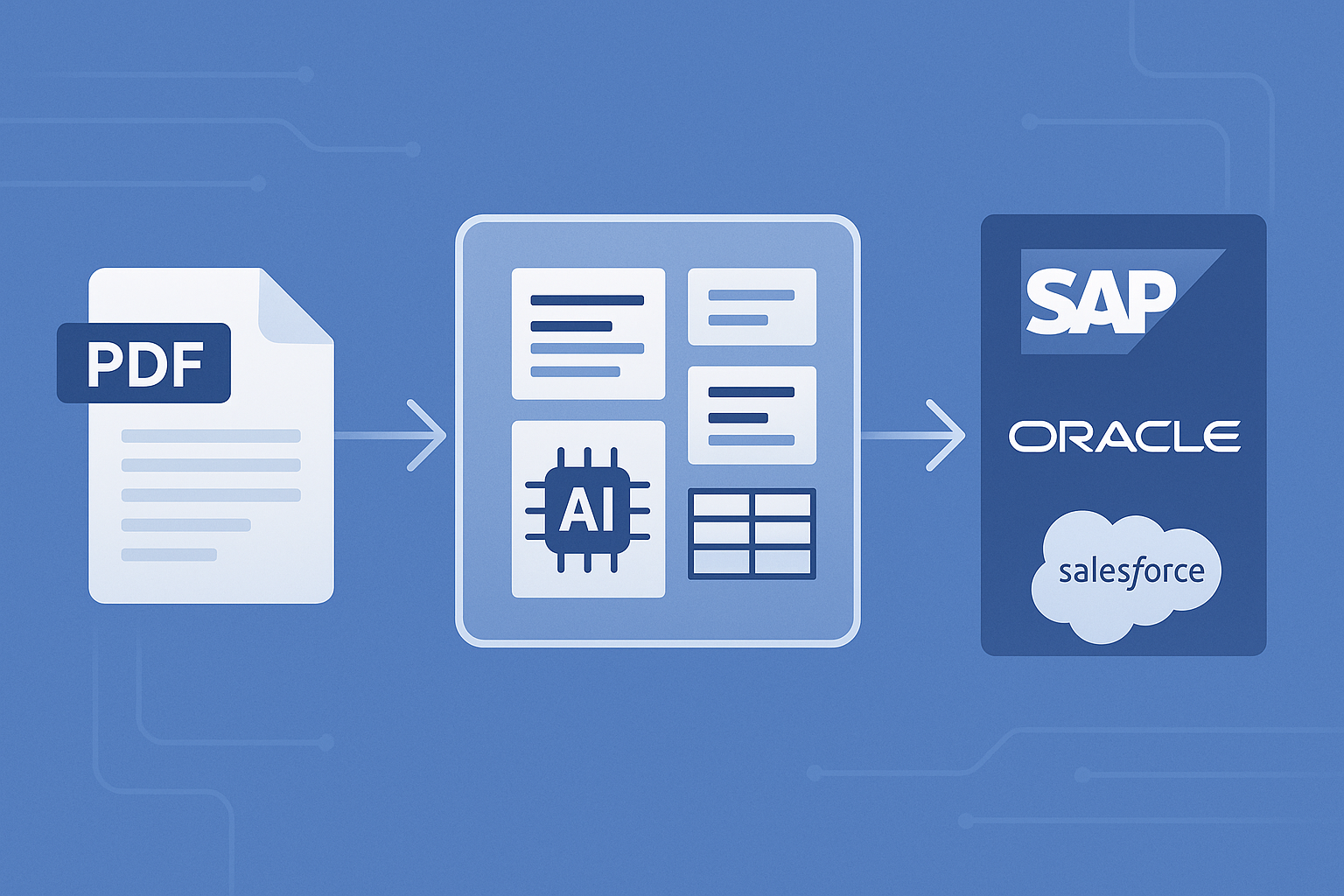
Smart Document Processing
Convert PDFs to structured JSON, organize unstructured data, and integrate seamlessly with ERP systems using AI-powered workflows.
Bulk convert documents with 99% precision and minimal delay.
Extract data from messy layouts and generate clean reports.
Connect your data with SAP, Oracle, or Salesforce easily.
Integrate in less than 30 seconds
import requests
url = "https://api.dataguru.cc/api/v2/OCR/FullText"
payload = {'urls': ['YOUR_IMAGE_URL']}
files = [('file', open('FILE_PATH','rb'))]
response = requests.post(url, data=payload, files=files,
auth=requests.auth.HTTPBasicAuth('API_KEY', ''))
print(response.text)
using System.Net.Http;
using System.Net.Http.Headers;
var client = new HttpClient();
client.DefaultRequestHeaders.Authorization = new AuthenticationHeaderValue("Basic", "API_KEY");
var form = new MultipartFormDataContent();
form.Add(new StringContent("YOUR_IMAGE_URL"), "urls");
form.Add(new StreamContent(File.OpenRead("FILE_PATH")), "file", "filename.pdf");
var response = await client.PostAsync("https://api.dataguru.cc/api/v2/OCR/FullText", form);
Console.WriteLine(await response.Content.ReadAsStringAsync());
curl -X POST https://api.dataguru.cc/api/v2/OCR/FullText \
--user 'API_KEY:' \
-F "file=@FILE_PATH" \
-F "urls=['YOUR_IMAGE_URL']"
Get your free API key
Once you create your account, click on My Account > API Keys to get your key. This key will allow you to authenticate API requests.
Got questions? Here’s everything you need to know about Dataguru’s document automation services.
Dataguru automatically extracts structured data from PDFs and converts it into JSON format with high accuracy, ideal for business processing and system integrations.
Yes, Dataguru is designed to process thousands of PDF files in bulk while maintaining speed and data accuracy, ensuring minimal manual intervention.
Absolutely. Dataguru supports both fixed and dynamic templates, including multi-column layouts and scattered field data across pages.
Yes. Dataguru allows seamless integration with ERP systems like SAP, Oracle, Salesforce, and more through APIs or direct sync options.
In addition to PDFs, Dataguru supports images (JPG, PNG, TIFF) and scanned documents for data extraction and conversion into structured formats.
Documents Processed Securely
Time Saved via Automation
Productivity Boost Achieved
Compliant & Secure Data Handling
Have questions or want to start a project? We’re here to help and answer any question you might have. Just drop a message.