Upload multiple pdfs and instantly extract structured JSON & CSV data using our smart parser.
Drag and drop your resume or upload it directly from your device. Our secure system ensures your file remains fully private and protected.
Need structured data? Select your preferred output format — JSON or CSV — and let our intelligent converter do the heavy lifting.
Get your converted resume data within seconds. No sign-up, no delays — just fast, clean, and accurate data conversion.
No more waiting. Whether you're converting a single file or processing thousands in bulk, Resume Data Pursuing delivers results 80% faster than traditional methods. Upload bulky resumes, scanned documents, or detailed reports — get clean JSON or CSV outputs in just seconds.
Say goodbye to tedious manual data entry and expensive extraction software. Our AI-powered PDF to JSON/CSV engine reduces operational costs by over 50%, so your team can focus more on insights and decisions, not formatting files.
With advanced machine learning and intelligent data parsing, Resume Data Pursuing ensures over 99% accuracy in every conversion. From structured tables to embedded form data and metadata, extract everything you need — instantly ready for dashboards, applications, or analytics pipelines.
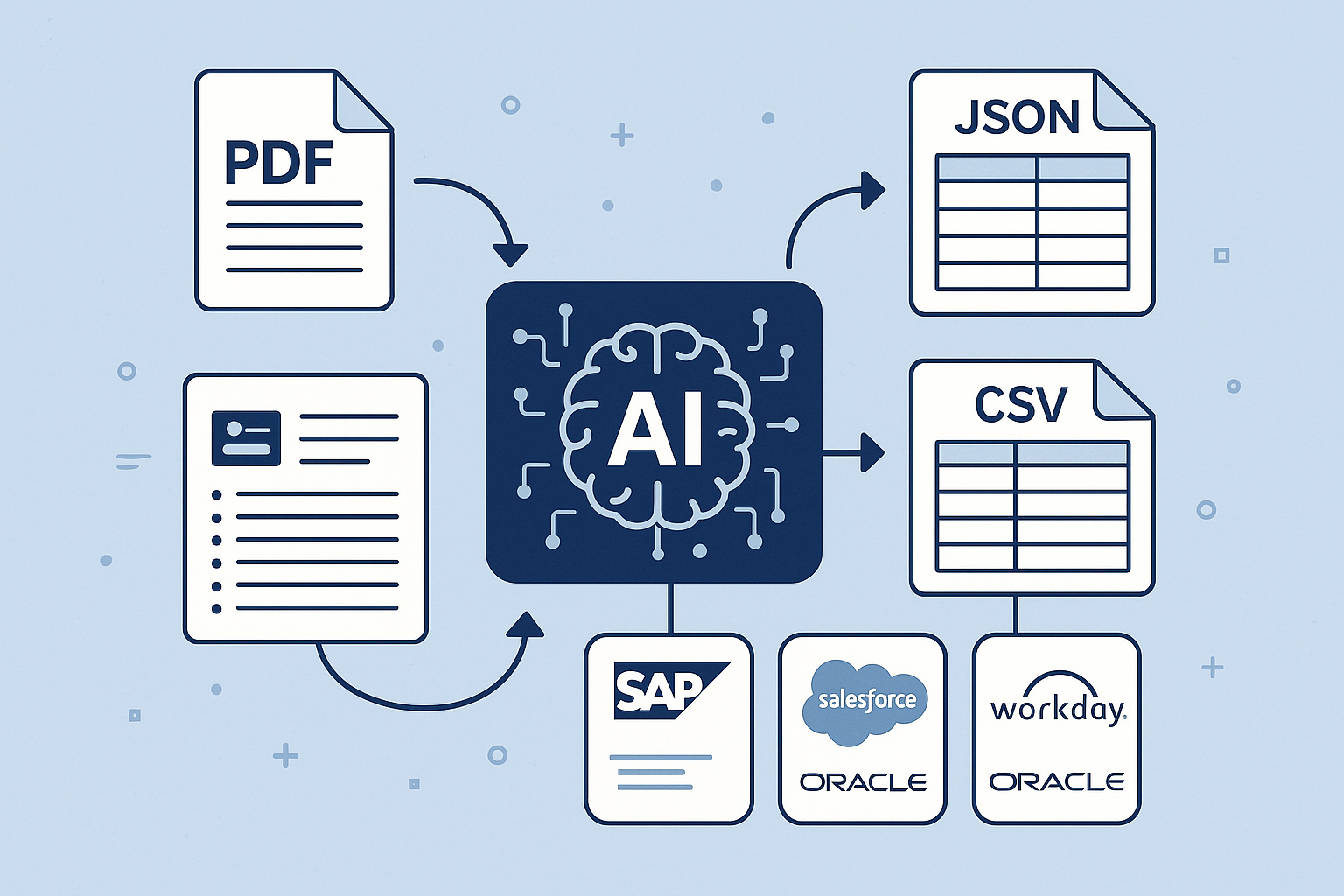
Smart Resume Data Extraction
Convert resumes PDFs into structured JSON or CSV formats effortlessly. Clean up unorganized content and integrate the data directly into your HRMS or analytics tools — all powered by intelligent automation.
Automatically transform cluttered resume formats or unstructured data into clean, standardized layouts — perfect for insights, filtering, and system integrations.
Seamlessly plug your processed data into platforms like Workday, SAP, Oracle, or Salesforce — no code, no extra tools, just smooth compatibility.
Handle bulk resume uploads or large PDF sets with ease. Achieve up to 99% accuracy with high-speed batch processing built for modern workflows.
Seamless Integration
import requests
url = "https://api.dataguru.cc/api/v2/OCR/FullText"
payload = {'urls': ['YOUR_IMAGE_URL']}
files = [('file', open('FILE_PATH','rb'))]
response = requests.post(url, data=payload, files=files,
auth=requests.auth.HTTPBasicAuth('API_KEY', ''))
print(response.text)
using System.Net.Http;
using System.Net.Http.Headers;
var client = new HttpClient();
client.DefaultRequestHeaders.Authorization = new AuthenticationHeaderValue("Basic", "API_KEY");
var form = new MultipartFormDataContent();
form.Add(new StringContent("YOUR_IMAGE_URL"), "urls");
form.Add(new StreamContent(File.OpenRead("FILE_PATH")), "file", "filename.pdf");
var response = await client.PostAsync("https://api.dataguru.cc/api/v2/OCR/FullText", form);
Console.WriteLine(await response.Content.ReadAsStringAsync());
curl -X POST https://api.dataguru.cc/api/v2/OCR/FullText \
--user 'API_KEY:' \
-F "file=@FILE_PATH" \
-F "urls=['YOUR_IMAGE_URL']"
Get your free API key
Once you create your account, click on My Account > API Keys to get your key. This key will allow you to authenticate API requests.
Resume PDF Pursuing is an AI-powered tool that converts resume PDFs into structured JSON or CSV formats quickly, accurately, and at scale.
You can upload resume files in PDF format. The system supports both digitally created and scanned PDFs.
Resume Data Pursuing delivers results up to 80% faster than traditional methods — even for bulk uploads.
Our AI engine ensures 99%+ accuracy, even with complex layouts, tables, and embedded metadata.
Definitely. We prioritize data privacy and security. All files are processed securely and are never stored on our servers after conversion.
Documents Processed Securely
Time Saved via Automation
Productivity Boost Achieved
Compliant & Secure Data Handling
Have questions or want to start a project? We’re here to help and answer any question you might have. Just drop a message.